|
Welcome
to the new issue of Operators' ProNews. To read this message in
your browser, click here.
|
|
|
|
|
|
LSM-VIA 1.3 - AUGUST 2021
|
|
|
|
|
|
Dear EVS Operator,
Welcome to the new
issue of Operators' ProNews, dedicated to the community of replay
operators.
This month we introduce LSM-VIA 1.3 and its new features and
operational improvements. We also give you some insight on
XtraMotion, our cloud-based super slow-motion service, as well as
some news from the team.
|
|
|
|
|
|
LSM-VIA 1.3 - NEW FEATURES
|
|
|
|
|
|
SHORTCUT FUNCTIONS
|
|
The fully revamped Shortcuts user interface offers
access to many more functions, classified by categories. Now you
can map a VIA Xsquare target directly to a Shortcut button, or even
add a clip to any local Playlist using the “Add to PL”’ macro.
You can also clear the shortcuts assigned to one or
all buttons at once, using the ‘Clear Shortcuts’ button.
Find out more about the improved Shortcuts in this
instructional video!
|
|
|
|
|
|
|
FLATTEN PLAYLIST
|
|
The VIA Xsquare integration is extended to Flatten
Playlist. With the touch of one button, you can flatten the active
Playlist to a user-defined Clip location on the local XT-VIA
Server. No extra configuration needed.
Find out more about the Flatten Playlist function in
this instructional video!
|
|
|
|
|
|
|
You can access these videos at all time on our NewReplayExperience webpage, which
has been developed and is kept up-to-date specifically for you,
replay operators.
This is the place where we have gathered for you the
LSM-VIA learning tools: the animated tutorial, the quick ref guide,
all the demo videos and the recordings of past webinars.
|
|
|
|
|
|
Beside these major updates, some operational
improvements have been implemented in LSM-VIA 1.3 as well thanks to
the valuable feedback coming from our community of operators.
|
|
|
|
|
|
|
|
FLAG FOR ARCHIVE
|
|
The VIA Search component of the LSM-VIA Viewer now
supports the “flag for archive” workflow (Alt+Z shortcut). You can
use the metadata “Archive Status” to filter in the VIA Search panel
and maintain a good overview of your Archive workflow.
|
|
|
|
|
|
MAKING A PLAYLIST
ACTIVE
|
|
When recalled from the Remote Panel or from the
LSM-VIA Viewer, a Playlist will be made active, but no longer cued
Only the Shotbox function will cue your Playlist.
.
|
|
|
|
|
|
|
LSM-VIA - XTRAMOTION
INTEGRATION
|
|
|
|
|
|
Recently, EVS launched XtraMotion, a new cloud-based
service that allows production teams to transform any live footage,
as well as post and archived content, into super slow-motion
replays.
Thanks to the advanced AI, combined with years of
Replay experience, XtraMotion enables the creation of super
slow-motion footage out of any kind of cameras.
Because of the latest improvements of the shortcut
buttons released in LSM-VIA 1.3, we can now add the XtraMotion
target directly onto our shortcut buttons to easily create that
game changing replay.
Find out more about XtraMotion in this instructional
video.
|
|
|
|
|
|
|
TWO NEW LSM-VIA
AMBASSADORS
|
|
|
|
|
|
Did you notice some new faces in the instruction
videos? We are pleased to present the latest additions to our team
of LSM-VIA Ambassadors: Tom Ryan and Rodrigo Pizarro.
|
|
|
|
|
|
"Unlike most EVS operators, my 15-year career
has focused less on instant replay and more on media management for
large scale sporting events and working as lead EVS op for
entertainment shows. By owning and operating my LSM-VIA from home,
I gain new clients who are interested in reliable distant
production workflows.” Tom Ryan
|
|
|
|
|
|
"I am a freelance replay operator based out of
Toronto, Canada with 10 years of LSM production experience. I am
excited about the new LSM-VIA and can't wait to demo and teach
other operators." Rodrigo Pizarro
|
|
|
|
|
|
|
|
EVS offers a wide range of training opportunities -
for freelancers or in-house crews - in different locations across
the world. You can get all the information you need on the Training page of the EVS website –
including course descriptions and booking details.
From this page, you can also access our e-learning repository, where you
will find free-of-charge educational materials including videos and
tutorials – anything to help you develop your EVS product and
solution knowledge and brush up on your skills.
A full range of manuals, guides and updates is
available from the Download area of the new EVS
website. If you don’t already have an EVS login, you’ll be invited
to create a personal EVS account, to help ensure that you’re kept
up to date with only the most relevant information and updates.
This will also allow you to download all the information you need,
completely free of charge.
|
|
|
|
|
|
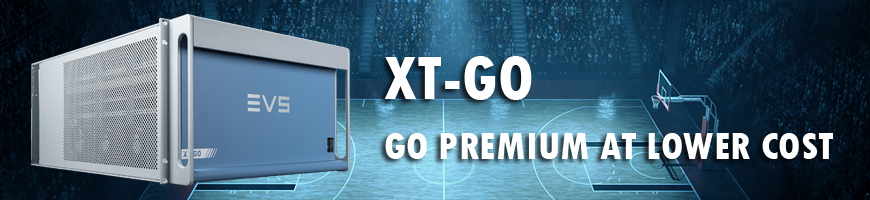
 EVS | Operators' ProNews - LSM-VIA 1.3
EVS | Operators' ProNews - LSM-VIA 1.3
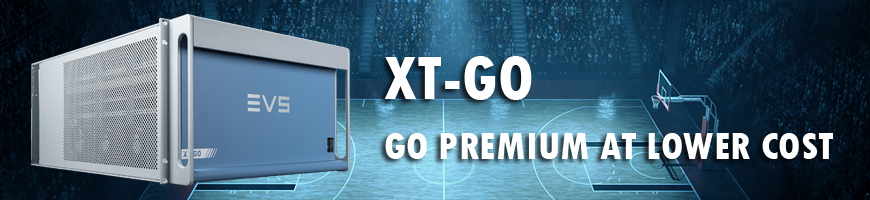
 EVS | Operators' ProNews - LSM-VIA 1.3
EVS | Operators' ProNews - LSM-VIA 1.3